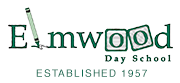Dear Families,
We are ready for you to set up your accounts with SchoolCues. Below is some helpful information:
What is SchoolCues? SchoolCues is a communication tool built specifically for small schools.
How It Works: SchoolCues will deliver messages and notifications directly into your email in addition to your account on the SchoolCues website.
Is there an app for SchoolCues? Yes, the SchoolCues mobile app is available on the IOS and Android platforms and is free to download from the iTunes app store and Google Play. The SchoolCues mobile app is automatically activated for your account with the email ID that is on file associated with your child. In order to use the mobile app, you should first sign up and activate your account on https://www.schoolcues.com/UserCreate.aspx. Our invitation code is ELMWOODCUES (case sensitive).
Next Steps:
Once your account is activated, you will receive a welcome letter walking you through how to use the Student Information System (SIS). All forms (health, parent authorization, etc.) that families need to fill out for this school year will be posted in your account. From the “Quick Access” menu, you’ll find your forms under “Student Information System”.
*Note: Please disregard other Quick Access menu options for now as we are not planning to use many of these.
Communication will be sent out through the new system as will most future family notifications. Instructions for activating your account are attached to this email. Once you have set up your account, the school will activate your first set up forms. We will send you a follow-up email with instructions on how to navigate through the system to access these school forms.
Warmly,
Lori, Sara and Jane